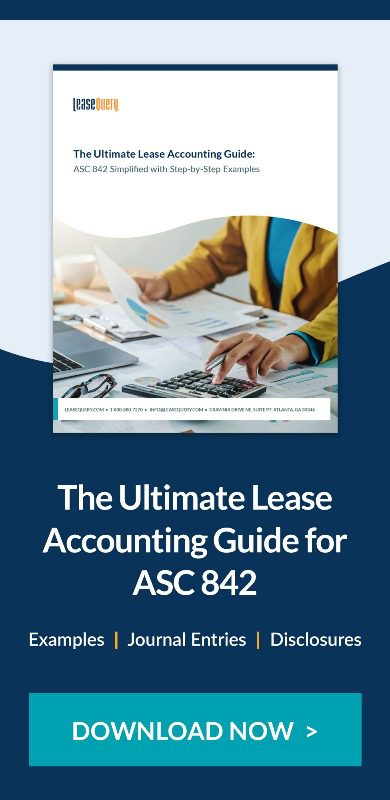NetSuite, in its simplest form, is an accounting software. Every NetSuite implementation is different, and switching over to NetSuite ERP can affect every area of an organization, from manufacturing to warehouse operations, CRM, sales and marketing, distribution, and so much more. But the department at the center of it all is accounting.
Your business likely chose NetSuite in order to achieve greater efficiency and support your various departments with the technology they need to succeed. Having the right technology can help keep your accounting team happy. However, it’s still important to revisit how your company is leveraging the technology solutions you have invested in, to make sure you are getting the most benefit for your team. Now more than ever, it is important to make sure your accounting team is not overworked while the organization is doing everything it can to promote efficiencies.
Software-specific training
The first step to helping your accounting team succeed with NetSuite is ensuring they have all the necessary software-specific skills. NetSuite is a unique solution and demands a particular skill set. The NetSuite consultants and developers who implement the solution for your company will usually include some basic NetSuite training as a part of the initial implementation process. This early training improves user acceptance by providing your team with the basic skills they will need to start working in NetSuite.
If you find your team requires more specific training, you can likely purchase it from your NetSuite Partner through a post-go-live service package like a Managed Services Plan. Alternatively, you can direct your team to Oracle NetSuite’s own training courses and certification programs.
Keep your accounting data clean
The next thing you can do to help your accounting team succeed on NetSuite is take steps to keep organization-wide data clean. The power of NetSuite lies in its ability to manage and visualize company-wide data. Therefore, the responsibility to have the proper controls, segmentation, restrictions, and approvals in place within your NetSuite account is also shared across the organization.
Loose processes and a lack of organizational controls can quickly clutter NetSuite data, creating extra work for your accounting team. The messier the data, the more cleanup will consume your accounting team’s time and attention. The workload associated with data cleanup can be especially intense when it comes to month-end close processes and audits. That being said, make sure your company is working to achieve tight processes around data, and there are a number of ways to achieve this in NetSuite.
Developing robust user roles and permissions
One of the most crucial aspects of keeping NetSuite data clean is establishing and maintaining good user roles and permissions. Properly curated user roles ensure the appropriate data is at the fingertips of each user while preventing too much access that can harm the company or unintentionally alter records. Businesses, regardless of size, must invest in developing suitable roles for users. Having proper NetSuite user roles in place also increases efficiency and helps standardize processes within the company.
Customization, workflows, scripts
NetSuite can be customized in a number of ways to protect certain data as well. Consider leveraging workflows or scripts to auto-populate certain fields in your NetSuite account, and perhaps even lock the fields so the data cannot be edited. Engage a NetSuite developer to help you set up data controls like these since they require an advanced technical skill set, such as a thorough knowledge of SuiteScript, in order to be implemented.
Passive reporting on areas for improvement
Various backup and passive help can come from saved search reporting. This type of reporting can help accounting teams manage unapplied credits, unapplied payments, journal entries that may be missing departments or other important data.
For example, an accountant needs to apply entered vendor credits in the procure-to-pay process. An inadequately trained accountant may not know how or where to look for open vendor credits. Anchor Group, a NetSuite Partner, once created a saved search to pull together any open vendor credits for one of their clients. As a result, they found hundreds of thousands of dollars that had not been applied over the years. Saved search reporting like this can help your accountants review data in the close process, but it’s important to note that no amount of reporting or workflows can substitute for proper training.
Proper role-based training
We already addressed NetSuite training above as it relates to software-specific skills and user acceptance. However, it’s worth returning to the point of NetSuite training to highlight how important role-based training is in data management. Companies should always get suitable training for their team to assure valuable and trustworthy data.
The saved search in the vendor credit example above is an easy search a controller can use throughout the month-end close process. Without proper training, a new controller might not be aware of or know how to use this saved search, and the client could find themselves in the same position as they were before – missing hundreds of thousands of dollars in unapplied vendor credits. So, always be sure any tools like this are appropriately documented, and knowledge of the surrounding processes is passed on to new employees through proper training.
NetSuite solutions to help your accounting team succeed
Out-of-the-box customizations, SuiteApps, and bundles like 3-way matching workflows can also be a great help to your team. Lease accounting is a great example of an area where additional technology solutions can help your accounting team immensely. NetSuite offers modules with functionality related to lease accounting, such as the NetSuite Fixed Asset & Lease Accounting module or the NetSuite Multi-book Accounting module, useful for dual reporting companies. While these NetSuite solutions are very helpful to companies and have benefits for other areas of accounting, these solutions aren’t always the right fit for every company.
Even when a company’s pain points are within the scope of what NetSuite can be customized to resolve, buying a pre-built solution is typically much cheaper than a fully-custom NetSuite development project. However, it’s important to make sure any pre-built solution you buy to connect to NetSuite is high quality. Otherwise, a lower initial sticker price for a poor solution can quickly cause significant indirect costs to your company resulting in costs that far exceed the initial sticker price of a high-quality solution.
Why LeaseQuery for NetSuite lease accounting?
Connecting NetSuite with solutions like LeaseQuery brings in new benefits beyond what is available in NetSuite’s modules, without complicating your existing technology stack. LeaseQuery is also native to NetSuite since it was built in SuiteCloud. Because of this, it has an ease-of-use benefit over solutions with an indirect connection or poor integration with NetSuite.
LeaseQuery gives your accounting team the tools they need to manage any leases your company may have. Its built-in automation improves accuracy and reduces the manual tasks typically involved with managing lease accounting. Thanks to this automation, your accounting team will have more time to focus on complex accounting tasks and will see a reduction in the volume of errors needing re-work.
Last but definitely not least, LeaseQuery lowers your risk of non-compliance with a complete set of features and functionalities required for ASC 842 and IFRS 16 built into the solution. Your accountants won’t need to waste any time manually triple-checking processes for compliance issues related to these new rules, because the solution has safeguards in place to do it for you.