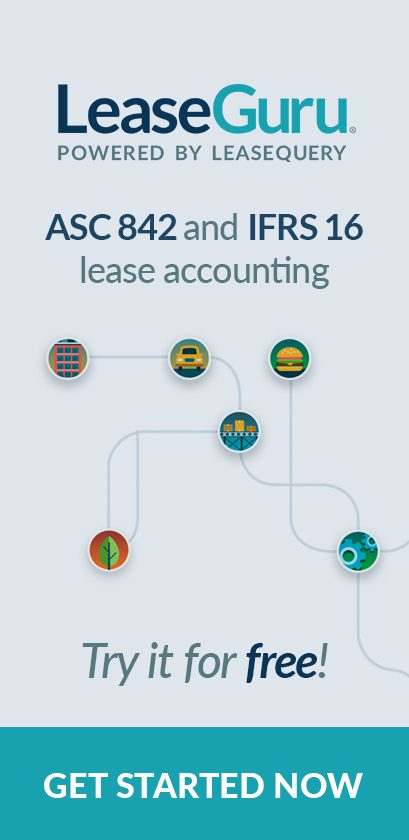What is LeaseGuru?
LeaseGuru, powered by LeaseQuery, is a lease accounting solution for small businesses. This cloud-based software makes it simple and easy to account for up to 15 leases under the FASB and IASB lease accounting standards. With LeaseGuru, users can produce all the necessary amortization schedules, journal entries, and disclosures to comply with ASC 840, ASC 842, and IFRS 16. There is no demo required to get access to the tool. You can add two leases for free and get started right away.
What is a lease liability?
Before we get into the calculations, it’s important to understand the term lease liability which is defined as the present value of remaining lease payments. Calculating the lease liability is the first step in accounting for a lease under ASC 842 and IFRS 16. The ROU (right-of-use) asset, is then measured from the lease liability, and represents the lessee’s right to use the leased asset over the lease term.
How to calculate the lease liability amortization schedule in LeaseGuru
Now that you understand the lease liability, let’s discuss how to prepare the lease liability amortization schedule in LeaseGuru.
To make this easier, we’ll walk through the same example we used in our article about calculating lease liability amortization schedule in Excel. In Excel, you will need to calculate the present value of your lease payments. However, LeaseGuru can do this calculation for you. For this example, let’s assume we have a 10-year lease with annual payments of $1,000 with 5% escalations annually, paid in advance. We will also assume that the rate inherent in the lease is 6%.
1. Create a free LeaseGuru account or log in.
To create an amortization schedule, you will need a LeaseGuru account. You can create an account for free with no credit card required or log in if you already have an account.
2. Enter your lease details
Before we can start the calculations, you will need to enter all of your lease details. Click “Add Lease” in the dashboard and enter all info that you know including:
- Asset type
- Possession date
- Lease end date
- Borrowing rate
- and more!
3. View your amortization schedule instantly
Once you finish adding all of the lease data, your amortization schedule is automatically created. That’s it! No more formulas and cells to edit in Excel. You can also toggle between base rent and total fixed consideration as needed.
Why should I use LeaseGuru if I can create amortization schedules in Excel?
While Excel is a standard option that several companies use for their lease accounting, it is also an outdated solution that leaves a lot of room for error. By manually typing in formulas, one wrong number or character can cause misstatements throughout your entire amortization schedule.
LeaseGuru was built to be the most compliant and error-free solution, helping you to avoid the possibility of those mistakes. By ensuring your lease details are correct, you are guaranteed to be compliant with IASB and FASB standards. Plus, our solution starts at just $250/year. The cost is well worth the time and headaches avoided by trying to figure this out on your own in Excel.
If you’re curious about checking out LeaseGuru for your small business lease accounting, you can create a free account to try it out today.
Does LeaseQuery offer a solution for businesses with more than 15 leases?
Yes! While LeaseGuru only handles up to 15 leases at this time, you can check out our enterprise solution, LeaseQuery which allows the input of unlimited leases. LeaseQuery is FASB, IASB and GASB compliant and also offers additional features not included in LeaseGuru. If you’re looking for a more complex solution, LeaseQuery allows you to:
- Export amortization schedules,
- Integrate with multiple ERPs,
- Use foreign currency rates,
- Have unlimited users,
- and more!
You can request a custom LeaseQuery quote to learn more.